Mod Manager v 2.3.1.3 for Farming Simulator 17 game.
New version of Mod Manager 2.3.1.3 for Farming Simulator 2017.
Mod Manager allows you to manage mods, edit them, and fine-tune them. If you do not want to poke around in numerous fashion files, trying diligently to find the parameter you need, then this program is what you need to download!
Mod Manager for Farmer The 2017 Simulator will allow anyone to change such parameters as: category, brand, description, cost (purchase, designs, colors), capacity, types of transported crops, unloading / loading speed, engines (price, daily maintenance, capacity, ), fuel tank capacity, fuel consumption, braking power and many others. And all this without any knowledge of programming languages. Everything is simple and affordable!
The program, too, can independently rename the invalid names of the mods themselves, and also eliminate individual syntax errors in the xml. To do this, the mod must be saved in the program.
Using Mod Manager, you can install and remove mods. By the way, if you check the option "Unzip", then the mod will be installed in the unpacked form.
Also, their temporary deactivation is provided, in case you are not ready to remove the mod permanently. It simply disappears from the modifications folder, but you can always return it back by clicking the "Activate" button.
You can change the installation directory for mods.
The program is supplied with Russian, Ukrainian, English and other languages. This greatly simplifies its understanding for everyone.
Added feature:
- Change the name of the mods.
- Changes in the editing of brands.
- Displays icons, if the encoding is incorrect and there are errors in the markup that the program will fix, after saving.
Changes in v 2.2:
- Correction of errors of previous versions of the program.
- Fixed a bug where, after editing the cost of the engine, the daily operation of the engine also changed.
- Fixed some bugs that caused the program to crash.
- Fixed a bug where, after restarting the program, the icon indicating an error in the mod file appeared again, and the fix did not occur.
- Correction in editing description.
- Other, fixes that increase stability of work, programs.
Changes in version v 2.2.0.1:
- Added Russian language.
Changes in the version of MOD Manager v 2.3.1.3 Final FS 17:
- The volume of the combine harvester is now corrected correctly for all combines.
- Fixed saving xml files.
- Removed excess from the log.
- Other crayons corrected.
- Added a search, you can search, either by the name of the mod or file, or by the author.
- The program windows now restore their previous size and position location on the screen.
Installation: ZIP unpack, run as administrator file - "MODManager FS17 2.3.1.3.exe"
Mod Manager allows you to manage mods, edit them, and fine-tune them. If you do not want to poke around in numerous fashion files, trying diligently to find the parameter you need, then this program is what you need to download!
Mod Manager for Farmer The 2017 Simulator will allow anyone to change such parameters as: category, brand, description, cost (purchase, designs, colors), capacity, types of transported crops, unloading / loading speed, engines (price, daily maintenance, capacity, ), fuel tank capacity, fuel consumption, braking power and many others. And all this without any knowledge of programming languages. Everything is simple and affordable!
The program, too, can independently rename the invalid names of the mods themselves, and also eliminate individual syntax errors in the xml. To do this, the mod must be saved in the program.
Using Mod Manager, you can install and remove mods. By the way, if you check the option "Unzip", then the mod will be installed in the unpacked form.
Also, their temporary deactivation is provided, in case you are not ready to remove the mod permanently. It simply disappears from the modifications folder, but you can always return it back by clicking the "Activate" button.
You can change the installation directory for mods.
The program is supplied with Russian, Ukrainian, English and other languages. This greatly simplifies its understanding for everyone.
Added feature:
- Change the name of the mods.
- Changes in the editing of brands.
- Displays icons, if the encoding is incorrect and there are errors in the markup that the program will fix, after saving.
Changes in v 2.2:
- Correction of errors of previous versions of the program.
- Fixed a bug where, after editing the cost of the engine, the daily operation of the engine also changed.
- Fixed some bugs that caused the program to crash.
- Fixed a bug where, after restarting the program, the icon indicating an error in the mod file appeared again, and the fix did not occur.
- Correction in editing description.
- Other, fixes that increase stability of work, programs.
Changes in version v 2.2.0.1:
- Added Russian language.
Changes in the version of MOD Manager v 2.3.1.3 Final FS 17:
- The volume of the combine harvester is now corrected correctly for all combines.
- Fixed saving xml files.
- Removed excess from the log.
- Other crayons corrected.
- Added a search, you can search, either by the name of the mod or file, or by the author.
- The program windows now restore their previous size and position location on the screen.
Installation: ZIP unpack, run as administrator file - "MODManager FS17 2.3.1.3.exe"
Tested on game version 1.5.1

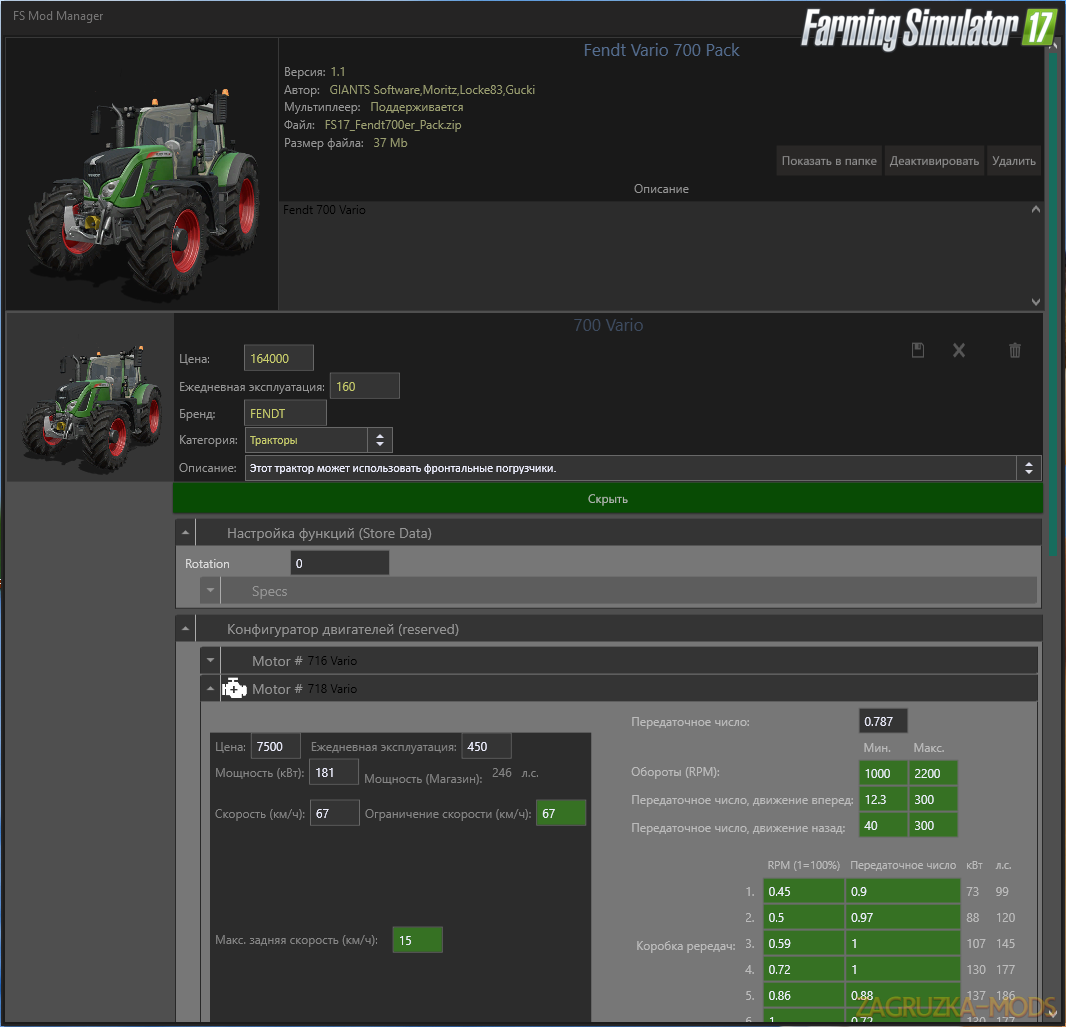
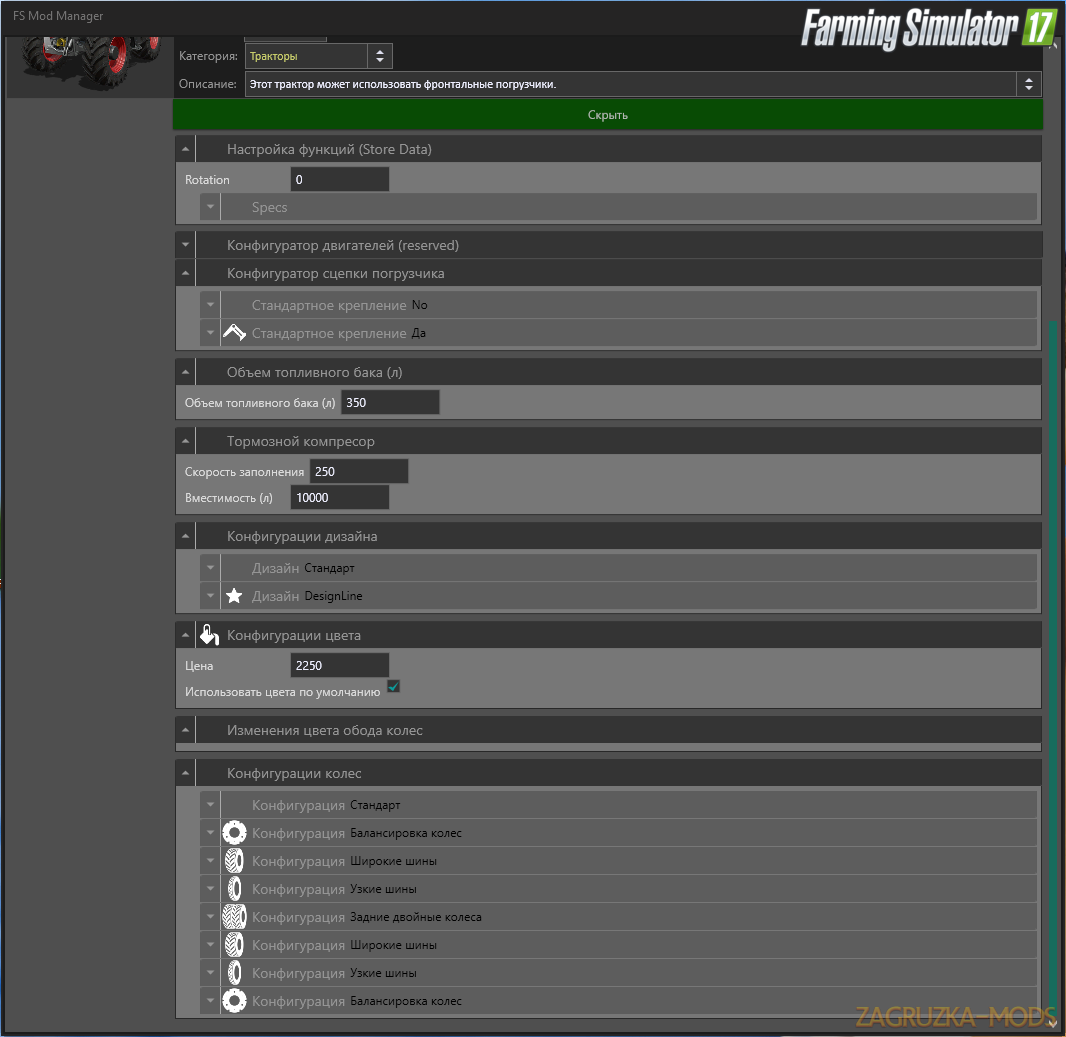



![4800l Fuel Tank Capacity for all Trucks & Chassis [1.26x]](uploads/posts/2017-02/1486545416_1486545461_4800l_1.jpg)

