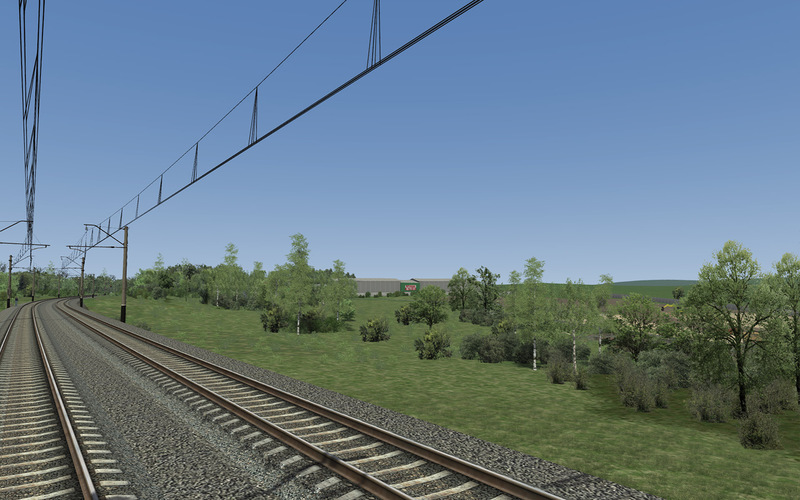Route Map Новомосковск-Узловая-Бобрик-Донской v2.5 for Train Simulator 2017 game.
Fashion popular game RailWorks. Highly detailed map with an industrial base.
Changes in version 2.5:
- cosmetic changes version 2.4 in the direction of optimization
- extension of the route to Morges station
- the length of the route is more than 100 km.
- The development environment of Train Simulator 2017, i.e. Only assets Assets \ Kuju \ RailSimulatorCore are needed
- not compatible with a signal other than 0.5 (due to non-working shunting when moving to 0.6)
- 24 scenarios inside
- cosmetic changes version 2.4 in the direction of optimization
- extension of the route to Morges station
- the length of the route is more than 100 km.
- The development environment of Train Simulator 2017, i.e. Only assets Assets \ Kuju \ RailSimulatorCore are needed
- not compatible with a signal other than 0.5 (due to non-working shunting when moving to 0.6)
- 24 scenarios inside
Changes in version 2.3:
- Cosmetic changes (Hands, factories around the world)
- Extension of the route to the station Gritsovo (+ bonus "Gritsovskie mine")
- Route length - 60 km.
- 16 minutes for the script DM62U (NGRES from the mines, traffic, markers)
- Wednesday Train Simulator 2017 development
- Still not compatible with the signaling other than 0.5 (not working because of shunting at the transition 0.6)
- 16 standard scenarios within
Everything you need for scripts and this pack HERE.
How to set the fashion in the Train Simulator: for RailWorks add-ons are installed using the built-in Utilites Add-ons Manager, located in the root folder of the game.
Press the large Install button (SET) which is to the right, and specify a location or rpk rwp-archive.
If the file is not packed in such a file, then copy the Assets folder to the root of the game and confirm the replacement.
Install:
How to set the fashion in the Train Simulator: for RailWorks add-ons are installed using the built-in Utilites Add-ons Manager, located in the root folder of the game.
Press the large Install button (SET) which is to the right, and specify a location or rpk rwp-archive.
If the file is not packed in such a file, then copy the Assets folder to the root of the game and confirm the replacement.
How to set the fashion in the Train Simulator: for RailWorks add-ons are installed using the built-in Utilites Add-ons Manager, located in the root folder of the game.
Press the large Install button (SET) which is to the right, and specify a location or rpk rwp-archive.
If the file is not packed in such a file, then copy the Assets folder to the root of the game and confirm the replacement.