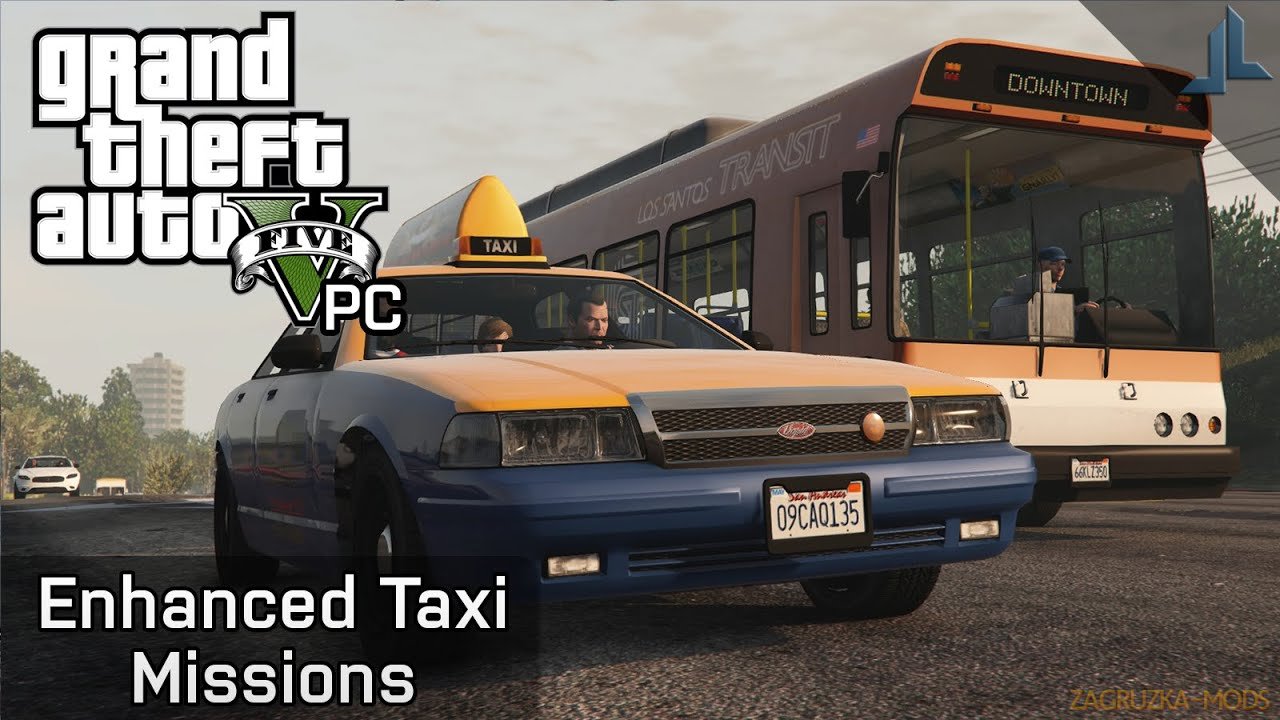Features Bus Simulator Mod :
This mod brings Bus Simulator into Grand Theft Auto V Single Player where you can driving around Los Santos with Bus, Airport Bus and Dashound.
Special features for this mod includes:
- Create your own bus route with the route creator.
- Automatically Doors where it open/close automatically when there are passenger getting on/off the vehicle.
- Automatically indicators where it automatically blinks when it needed.
- Brakelights when vehicle is stopped.
- Interior lights turns on automatically when headlights turns on.
- Automatic Bus Station Announcement System where it announce the current station and next station on every station.
- LED Destination Sign for each bus route.
- All seats in the vehicle are used, 15 passengers + driver
- Latest ScriptHookV
- Latest Community Script Hook V .NET
- Visual C++ Redistributable Packages x64
- Microsoft .NET Framework 4.5.2
- OpenIV
- Muted Speech and Pain (Optional)
Extract, Drag and Drop 'mods' and 'scripts' folder into your Grand Theft Auto V Directory.
Insert <Item>dlcpacks:/bussim/</Item> into your dlclist.xml using OpenIV.
Bus Simulator V Settings:
Open config.ini located in 'Grand Theft Auto V\scripts\BusSimulatorV' using your Text Editor.
Under GENERAL
SPEEDOMETER - Speedometer show in game, Accept 'MPH' and 'KPH' only.
DEBUBMODE - Shows Extra Bus Info and World Coordinates in game, Accept 'True' and 'False' only.
AUTODOORS - Automatically open/close bus doors on stations, Accept 'True' and 'False' only.
AUTOBLINKERS - Automatically blinks while driving the bus on intersection, Accept 'True' and 'False' only.
BRAKELIGHTS - Turns on automatically when needed, Accept 'True' and 'False' only.
TTS - Text to speech, use for bus station announcement, Accept 'True' and 'False' only.
TTSVOICE - Text to speech Voice Selection, Accept '0' to how many of voice your computer has.
Under JOYCONTROLS
MODIFIER - The Modifier Joystick key for the rest of the keys.
FRONTLEFTDOOR - The Joystick key to open Front Left Door.
FRONTRIGHTDOOR - The Joystick key to open Front Right Door.
REARLEFTDOOR - The Joystick key to open Back Left Door.
REARRIGHTDOOR - The Joystick key to open Back Right Door.
Control Reference from here: https://bit.ly/2Tn2yJk
Under KBCONTROLS
FRONTLEFTDOOR - The Keyboard key to open Front Left Door.
FRONTRIGHTDOOR - The Keyboard key to open Front Right Door.
REARLEFTDOOR - The Keyboard key to open Back Left Door.
REARRIGHTDOOR - The Keyboard key to open Back Right Door.
Control Reference from here: https://bit.ly/2KfhHZ8
Route Creator Settings:
Open creatorconfig.ini located in 'Grand Theft Auto V\scripts\BusSimulatorV' using your Text Editor.
Under CONTROL
MODIFIER - The Modifier key for the Toggle.
KEY - The key for the Toggle
Control Reference from here: https://bit.ly/2KfhHZ8
Under GENERAL
SHOWINFO - Shows Extra Bus Info and World Coordinates in game, Accept 'True' and 'False' only.
Changes in v1.2
- Fixed Route refresh button for Gamepad
- Fixed Compatibility issue with new INMNativeUI.dll
- Fixed Compatibility issue with new ScriptHookVDotNet3
Notes:
- Because the Bus, Airport Bus and Dashound only have 5 passenger animation file in the game, so they will be warp to the rest of the seat.
- Don't stop too close to the sidewalk, or the pedestrian will get stuck getting in and out the bus.
- If the pedestrian is too far from the bus, and not getting in the bus on time, it will teleport directly into the bus.
- If the pedestrian is too far and stuck, just leave that pedestrian.
- Press Shift + Del to open the Creator Menu.
- The yellow routes on the minimap will sometimes disappear, you can just place a waypoint on the next station blip.
Tested in game version v.1180.1