Manual Transmission & Steering Wheel Support v4.3.10 for GTA 5 game.
Manual Transmission for GTA V
This mod will enable manual transmission for vehicles, using the games' real gear box! This means real gears - not speed capping. There are plenty of features to emulate how real transmissions work.
It’s highly recommended to play with this mod using a controller or a wheel.
Steering Wheel Support for GTA V
With manual transmission enabled, you'll want to be able to properly control your vehicle. By default, GTA V doesn't support steering wheels. Solutions like X360CE only emulate a controller, and the game will miss definition and force feedback for wheels. For this, a large part of this mod is made to support wheels, natively! A few features:
- all DirectInput compatible steering wheels supported (since 4.0)
- force feedback is fully supported
- multiple input devices supported (since 4.2.0)
- 1:1 mapping of steering wheel to vehicle front wheels
Features:
- Real gears!
- Dynamic top gear detection
- Realistic input mapping with working clutch
- Engine and transmission effects
- Support for all land-based engine-powered vehicles
- Fully configurable
- HUD with speed, RPM and shift mode
- Sequential, automatic and manual gearbox choices
- Controller, keyboard and wheel input support
- Seamless input device switching
- DirectInput Steering Wheel support
There's much more inside, so take a look!
Requirements
GTA V v1.0.877.1 to 1.0.1180.2
ScriptHookV
Installation
Put Gears.asi and the folder ManualTransmission in your GTA V folder (overwrite when asked)
Read the README and configure the mod to your preferences with the in-game menu.
Updating
Put Gears.asi in your GTA V folder. You can keep old settings, new options are simply added.
Wheel installation
Use the in-game menu. You might want to keep the README as reference.
FiveM installation
Create a plugins folder in FiveM Application Data and put Gears.asi and the ManualTransmission folder in there.
Usage
Refer to the README. The menu contains plenty of descriptions too.
Keys
Open menu:
[{ on US layout
Ü on DE layout
Å on Nordic layout
It's to the right of "P" in general on QWERTY layouts.
Refer to the readme for other default keys.
Recommended mods
Realistic Driving V
LeFix Speedometer
NFS Gauge
Troubleshooting
Have you tried turning it off and on again?
When asking for help, include the following:
* ManualTransmission/Gears.log
* ManualTransmission/settings_general.ini
* ManualTransmission/settings_wheel.ini
* What kind of inputs (wheel/controller/keyboard) you're using
* What you already tried to do
You can use pastebin to post the files.
If you don't include at least the mod version and game version, I'm just straight out gonna ignore you.
Known bugs and problems
- Crashes with a Logitech G920 and ScriptHookVDotNet v2. No workaround known. PLEASE CONFIRM IF IT WORKS WITH v4.3.0+!
- Wheel sticks to one side and/or brake/throttle stuck. Try switching the mod off and on again.
- Wheel oscillates a lot at high speed. Try decreasing physics force, or increasing damper force. A good handling mod also helps.
Sincere thanks to:
Rockstar Games
Alexander Blade
LeFix
XMOD
InfamousSabre
leftas
kagikn
and everybody else who helped me!
Source code available on GitHub
You can also contribute my messaging me offsets for older versions, for more support :)
Full changelog available on GitHub
Alternative downloads
Old releases: GitHub Releases
Latest build: AppVeyor Artifacts (unstable)
Changelog 4.3.10
No config changes
Changes:
* Fix engine sound muted on clutch press
* Fix models without dashboard shifting problems
* Fix models without dashboard engine lock problems
* Improve steering wheel setup
* Change steering wheel's toggle mod button to a "button held" instead of "button pressed" for more consistent mod toggling
Tested on game version v1.0.877.1
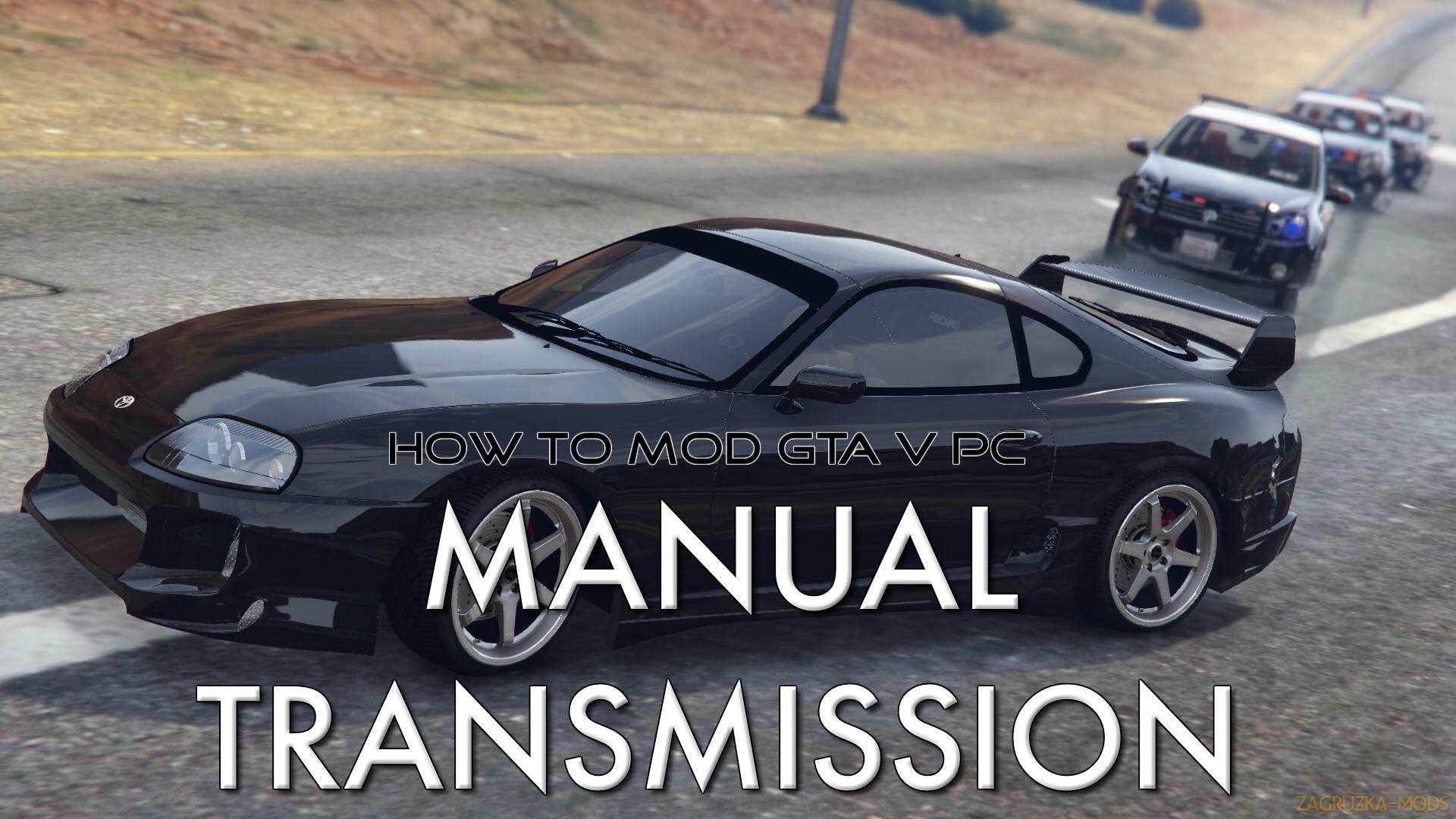





![Next Gen Physics by TjZ [1.34.x]](uploads/posts/2019-02/1550940377_1550940064_34305199.jpg)