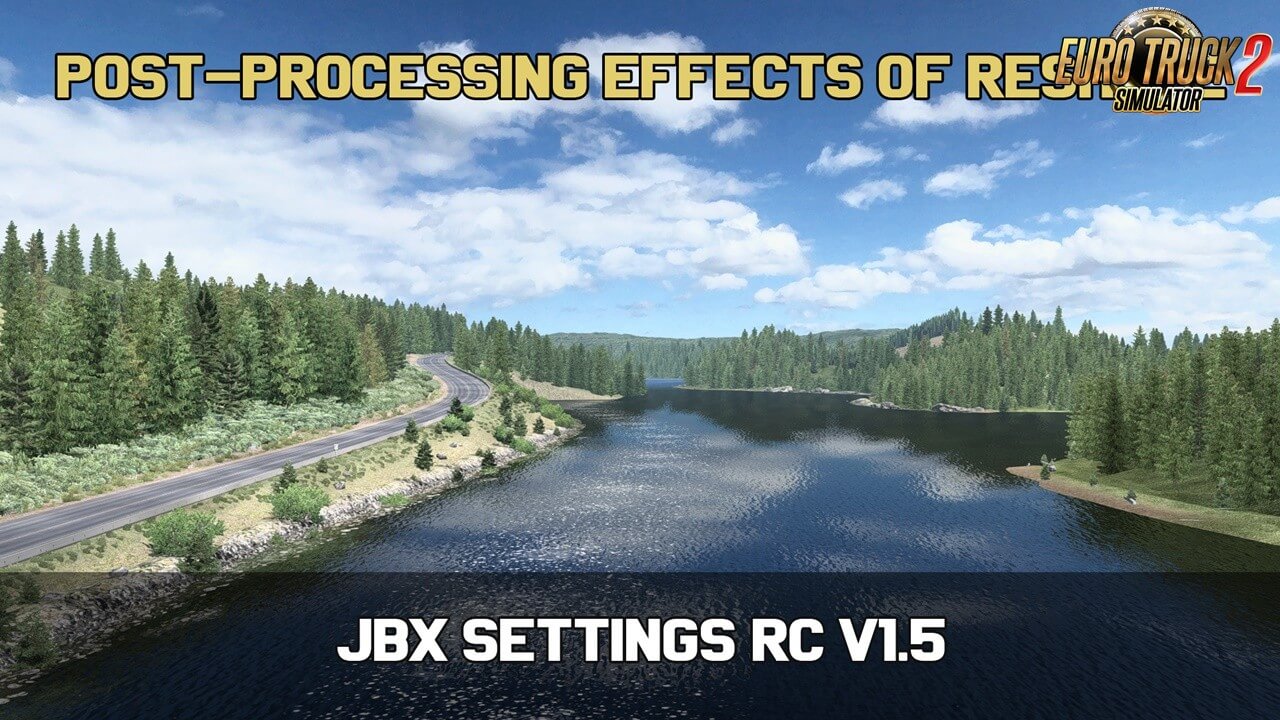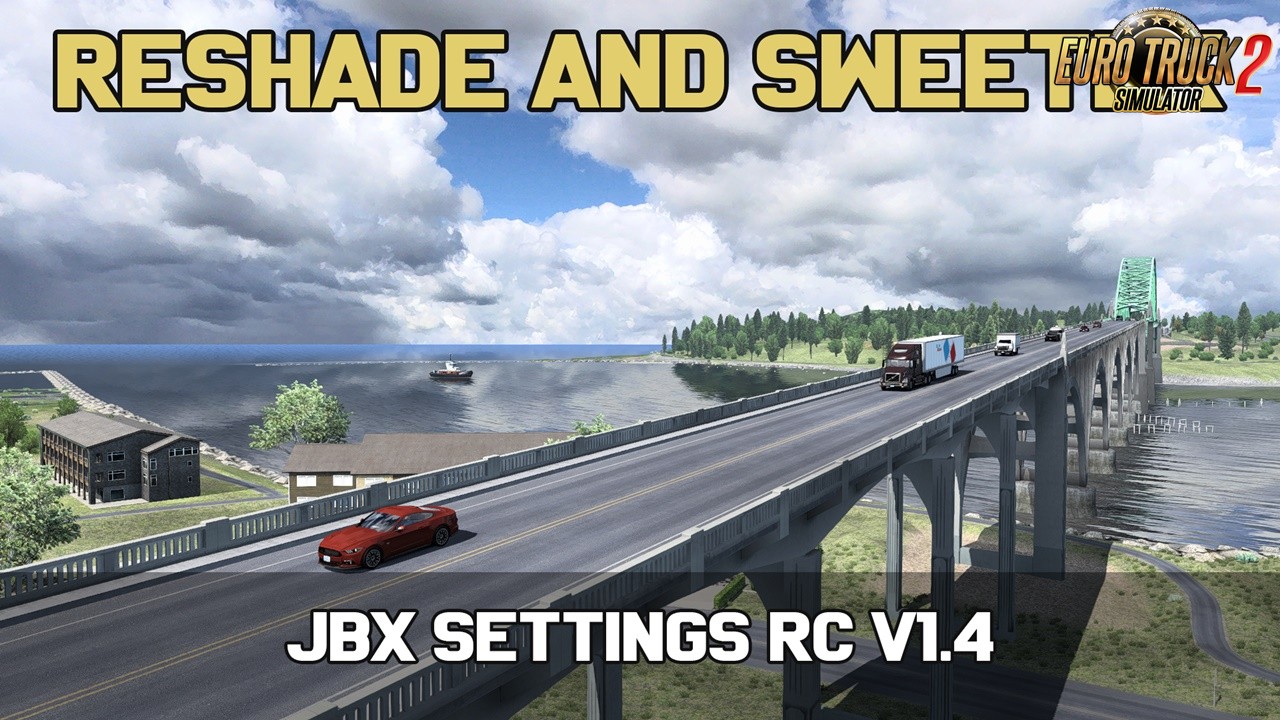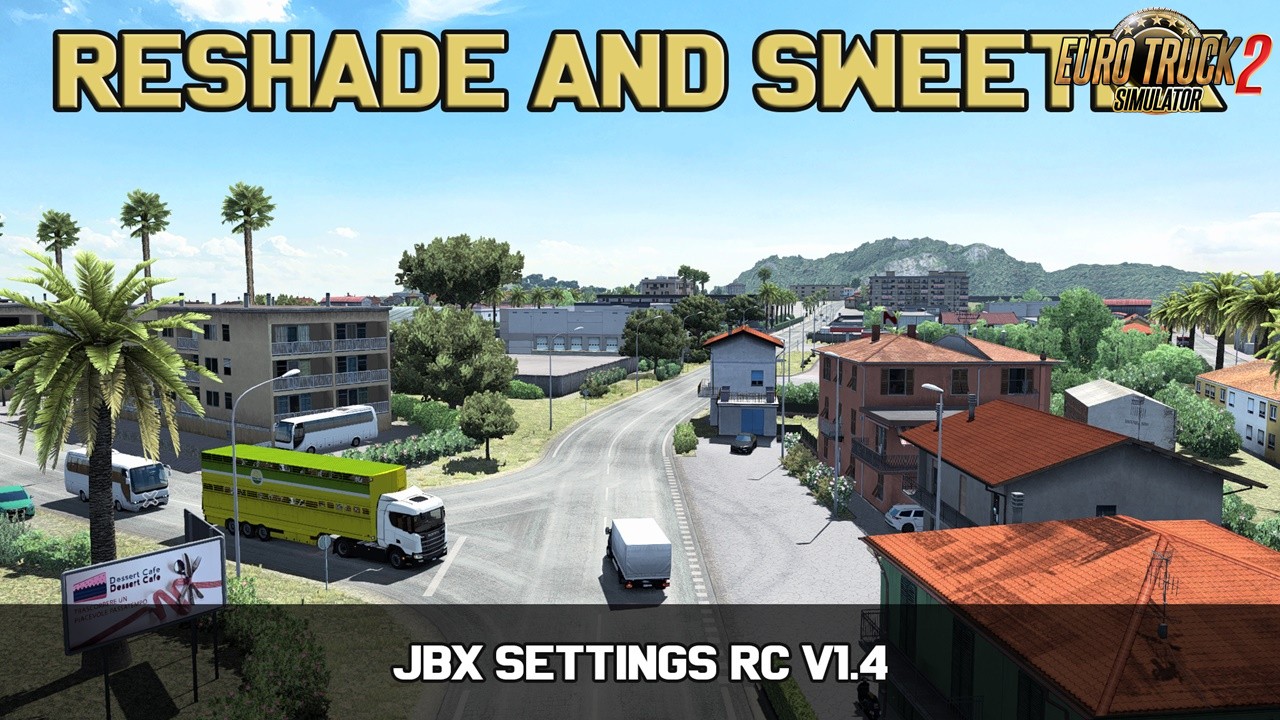Description: The post-processing effects of Reshade + JBX Settings v1.9.12 offer more realistic graphics and compatibility with many Games.
Features:
- Better Lighting
- Better Color
- Better Contrast
- No Pure White
- Sharpness and Focus
- Better Color Temperature
Changelog
v1.9.12 for Reshade: The original settings of 6 effects were changed with the configuration of JBX Settings.
- Added Reshade v3.4.1
- Added Reshade v3.0.4
- Added SweetFX v2.0
- Added JBX-Settings-Shaders
- Updated JBX Settings
- Updated ReShade.ini
- Updated PDF Installation Guide
- Removed JBX Presets
- Removed reshade-shaders
- Improvements in Color Saturation
v1.9.8.A for SweetFX and eFX: Adjustments and Improvements in DPX, LiftGammaGain, LumaSharpen, SMAA and Tonemap.
- Added PDF installation Guide
- Updated JBX Settings
- Better Color Saturation
- Less Sharpness
- Better Color Temperature
- Better Anti-Aliasing
Adjustments required* in the Game
- Anti-Aliasing (MLAA): OFF (*)
- High Dynamic Range: ON (*)
- Depth of Field (DOF): OFF (*)
- Rays of Sunshine: ON (*)
- Color Correction: OFF
- Anisotropic Filtering: Maximum
Adjustments required* in Config.cfg
- uset r_gamma "1" (Important)
- uset r_color_correction "0" (Optional)
- uset g_bloom "0" (Optional)
Path: \Documents\American Truck Simulator\config.cfg
Path: \Documents\Euro Truck Simulator 2\config.cfg
Note: Exit the game before modifying config.cfg
I recommend playing in the best graphic quality + 400% Scaling + Full HD
For better visual quality apply all the graphic settings I recommend. It affects the performance*
Compatible: Con la mayoría de los juegos - With most games
JBX Settings can only be used with the Realistic Lighting 2 JBX package. You can not use any JBX settings or copy part of them in other modifications without my authorization and credit.
Before evaluating my work, verify that all 6 effects are activated. SMAA is optional.
KEEP THE ORIGINAL LINK. IT IS NOT ALLOWED TO RE-UPLOAD OR EARN MONEY WITH THIS MOD.
Realistic Lighting 2 JBX Settings v1.9.12 - Reshade v4.0.2 1
Author: JuanBonX | 29-11-2018, 16:35 | Views: 1 239
Category - American Truck Simulator / Euro Truck Simulator 2
Version game - ALL
Credits: - JuanBonX (JBX Settings), CeeJay.dk (SweetFX), Crosire (Reshade and eFX)
- Screens
- Policy & Disclaimer
Download Links – Policy & Disclaimer
This document refers to links to third-party content/website, from both our website(s) and our official Social Media pages. External links are selected and reviewed when a page/post is published. However, we are not responsible for the content of external websites. If you would like us to remove a link to your website from NHS Choices, please Contact us (Admin). Note that unless you have a legal right to demand removal, such removal will be at our discretion.
Share / Download mod «Realistic Lighting 2 JBX Settings v1.9.12 - Reshade v4.0.2»
Download Links for «Realistic Lighting 2 JBX Settings v1.9.12 - Reshade v4.0.2»
Related Mods:
Related News:
Farming Simulator 25 - Patch 1.4 Released
ATS Update 1.53 Released for American Truck
ETS2 Update 1.53 Official released for Euro Truck
Train Sim World 5 - Official simulator game
Farming Simulator 25 - Official game released
Hutan Pantai Map Preview in FS25
Steering Assist (GPS) & AI Workers in FS25
Zielonka Map Trailer - Farming Simulator 25