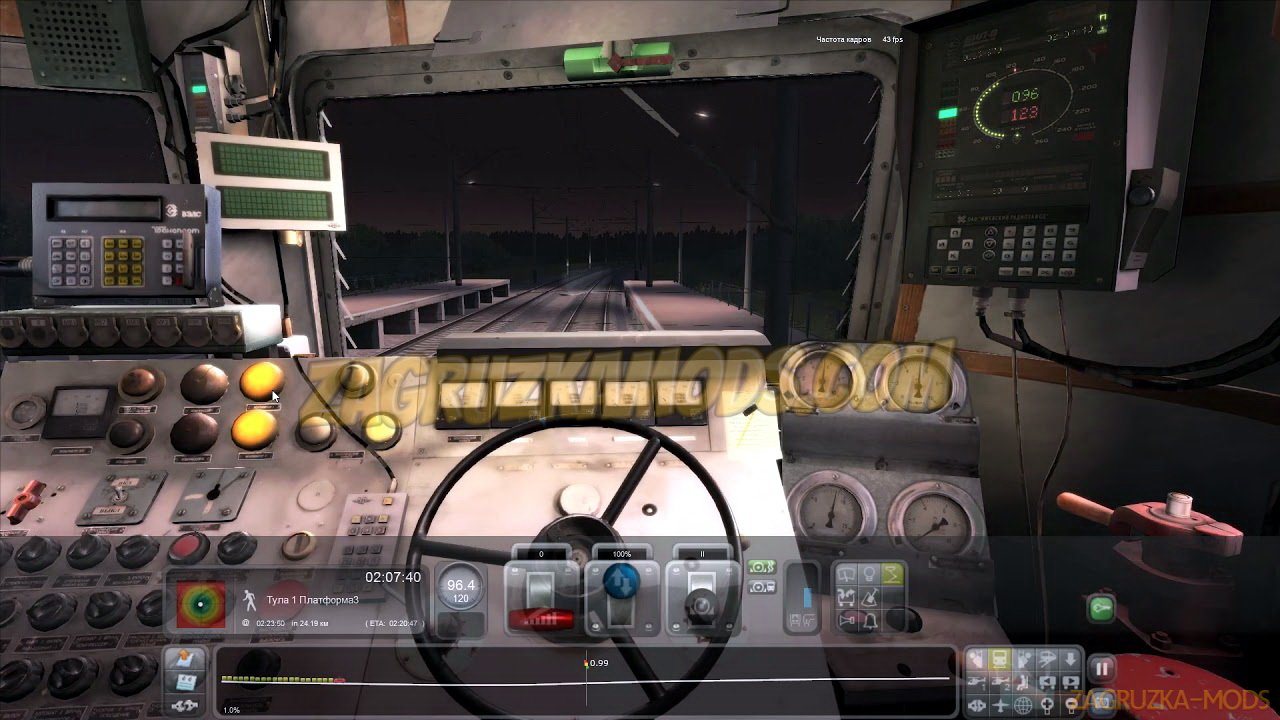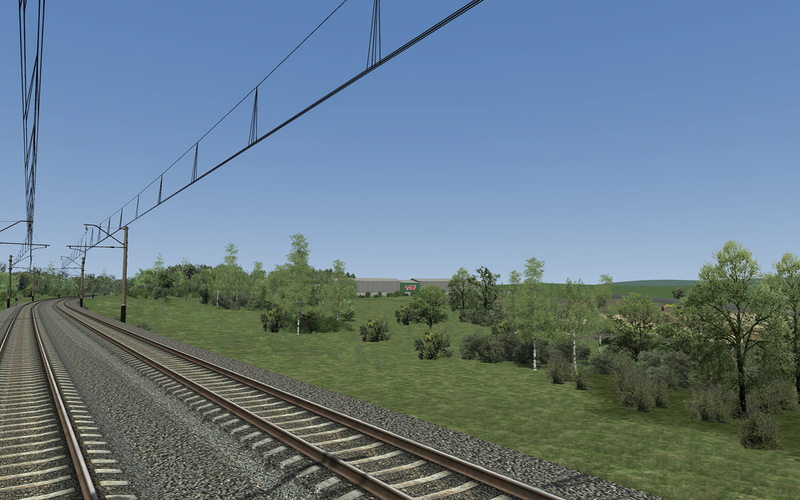Download mod Route Moscow-Tula-Skuratovo v2.0 for TS 2019 | Train Simulator 2019 game.
Great russian route mod which have 284 km long, assembled exclusively by Google maps using the real terrain profile, but without the use of various technical documentation, except for the development of the station track infrastructure (it was sometimes necessary to peep, because it is not always clear that and as on the map), the contact network is assembled according to a simplified version, the alarm is placed at a distance between traffic lights of 1500-1800 m, but not less than the stopping distance)), the speed along the stretches and at the stations is sustained in a hundred th embodiment is applied Rashin entire content, which is at a given time with dilution German, English and French materials, in consequence of which this map can be considered much conventionally real.
Required materials for all routes
https://yadi.sk/d/9O3KRNwRJgYv8w
https://yadi.sk/d/KbIPgTuwwa_YjA Run the Assets.zip file. After unarchiving, move the Assets pak to the root of the game
https://yadi.sk/d/iZeFW-Xove5bv put the old flora from the radio master if it lays
https://yadi.sk/d/9O3KRNwRJgYv8w
https://yadi.sk/d/KbIPgTuwwa_YjA Run the Assets.zip file. After unarchiving, move the Assets pak to the root of the game
https://yadi.sk/d/iZeFW-Xove5bv put the old flora from the radio master if it lays
Who does not have enough objects, install IT (copy the contents of the Kuju folder to the Assets folder)
Click the large Install button, which is on the right, and specify the location of the rpk or rwp-archive.
If the file is not packed into such an archive, copy the Assets folder to the root of the game and confirm the replacement.
Click the large Install button, which is on the right, and specify the location of the rpk or rwp-archive.
If the file is not packed into such an archive, copy the Assets folder to the root of the game and confirm the replacement.
Install:
How to set the fashion in the Train Simulator: for RailWorks add-ons are installed using the built-in Utilites Add-ons Manager, located in the root folder of the game.
Press the large Install button (SET) which is to the right, and specify a location or rpk rwp-archive.
If the file is not packed in such a file, then copy the Assets folder to the root of the game and confirm the replacement.
How to set the fashion in the Train Simulator: for RailWorks add-ons are installed using the built-in Utilites Add-ons Manager, located in the root folder of the game.
Press the large Install button (SET) which is to the right, and specify a location or rpk rwp-archive.
If the file is not packed in such a file, then copy the Assets folder to the root of the game and confirm the replacement.
Tested on game version v65.6f