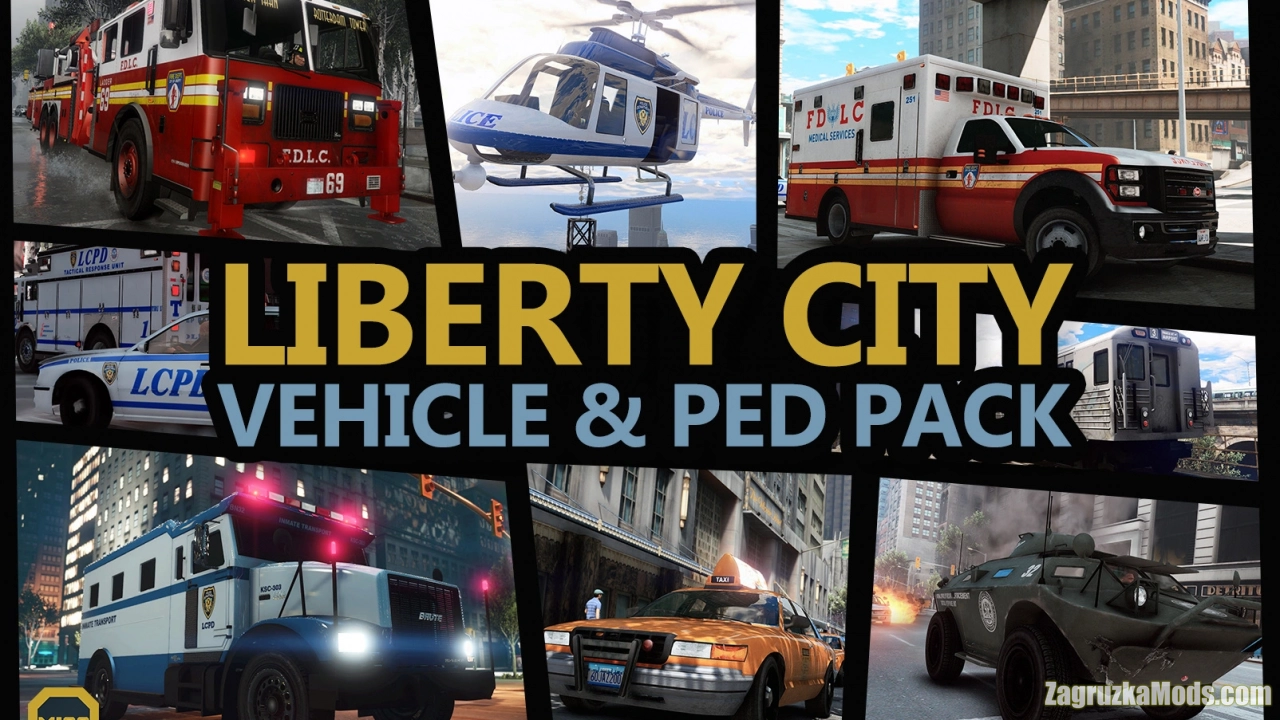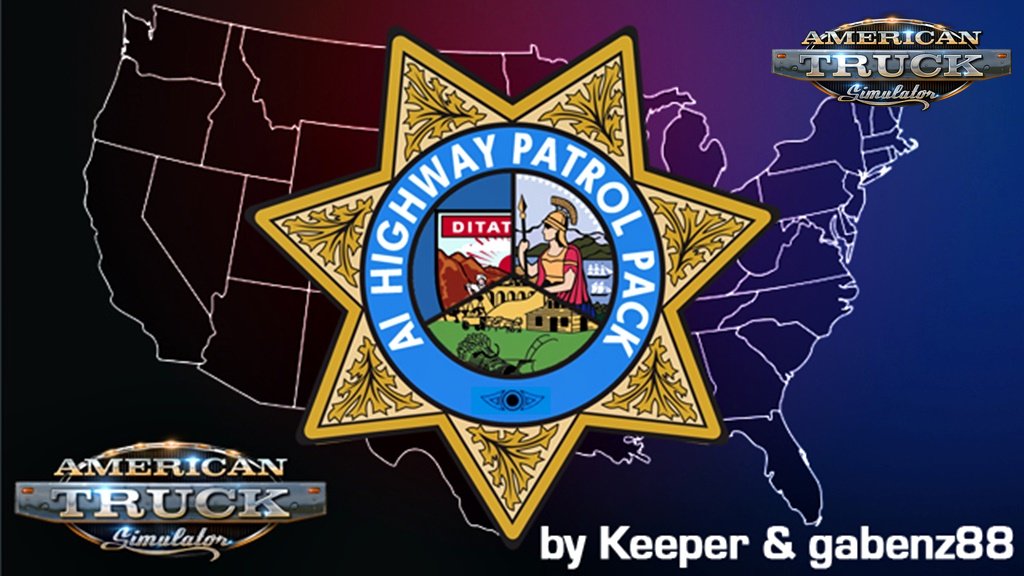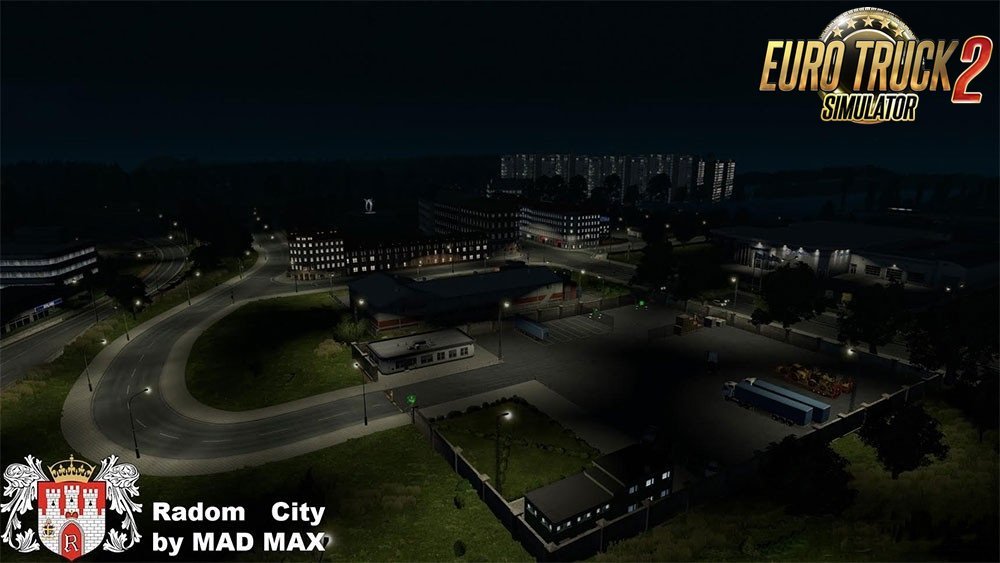Download mod Liberty City Vehicle & Ped Pack v1.2.4 for GTA 5 | Grand Theft Auto V game.
Liberty City Vehicle - for most residents of Liberty City, mired in crime, corruption and terrorism of the city, such a natural disaster as a storm is just another obstacle in their routine life. However, for municipal services, this phenomenon is something like a golden ticket to the long-awaited state payment. And now, after spending millions of dollars, city services are back in business. Paramedics are late to help the victims, the police are dying like cockroaches in the kitchen, and other services are busy with things that no one cares about. In general, everything is as always, but everyone got brand new service cars, brightly shining in the sun after the storm.
Features Liberty City Vehicle & Ped Pack:
- LODs.
- Dirt mapping.
- Breakable glass and glass shards.
- Rigging.
- Tuning.
- Liveries. (templates available here)
- Add-On sirens.
- Add-On engines.
- Dirt mapping.
- Breakable glass and glass shards.
- Rigging.
- Tuning.
- Liveries. (templates available here)
- Add-On sirens.
- Add-On engines.
Added the following vehicles:
- Brute Mr Tasty
- Police Patriot (LCPD)
- Unmarked Merit (LCPD)
- Ladder Truck (FDLC)
Several updates to the following vehicles:
- Police Speedo Riot (LCPD) - Revisited model with rear passenger seats, bullet-proof rear windows, updated lighting setup and new extras.
- Ambulance (FDLC) - Added an antenna and made improvements to the lightbar position.
- Brute Bus - Increased the model quality, including interior texture improvements, dashboard fixes and higher quality wheel arches and side pillars. Added a rear LCD display sign.
- APC - Updated lighting setup with new emissive warning lights.
- Brute Trashmaster - Added warning lights on the cab roof and sides of the truck.
- Brute Refuser - New and improved liveries and textures, additional color combinations, improved worn shader, collision fixes and deformation fixes.
Adjustments to spawn frequencies of various models.
Adjustments to numerous vehicles' top speeds and acceleration.
Changes to numerous vehicles' entry rewards, including weapons, armor and melee rewards.
Changes to numerous vehicles' spawn colors.
- Fixed several minor issues:
- Fixed various language text entries.
- Fixed an issue where the Enforcer would not spawn with its GTA IV livery when responding as an emergency vehicle.
- Fixed an issue where the Police Patriot's modifications could cause conflict with the individual release: improved Benefactor Stretch E (https://www.gta5-mods.com/vehicles/improved-benefactor-stretch-e-add-on-sound-custom-shards)
- Fixed an issue with the Police Tactical Unit's lightbar glass.
- Fixed an issue with the Police Tactical Unit's warning tones.
- Fixed an issue with the Police Alamo's wheel shadows.
- Fixed an issue with the Police Alamo's roof textures.
- Fixed an issue with the Police Boxville Retro, Boxville Retro (FDLC) and Boxville Retro (NOOSE)'s interior colors.
- Fixed an issue with the Police Cruiser (second generation)'s grille badge.
- Fixed an issue with the Police Interceptor's front DRLs.
- Fixed an issue with the Vapid Taxi Stanier Retro's grille.
- Fixed an issue with the police computer texture in the Police Cruiser (first generation) and Police Cruiser Retro.
- Fixed an issue where the police scanner would not correctly name the Helitours Maverick, Police Maverick (LCPD), Maverick and Police Faggio Sport.
- Fixed an issue where the Stockade, Enforcer and Police Stockade's engine sound was excessively loud.
- Fixed an issue where the Police Boxville Retro, Police Cruiser (second generation), Police Cruiser Retro, Pigeon Patrol, Police Patrol and Police Service Truck could spawn with incorrect colours when responding as emergency vehicles.
- Fixed an issue with the Fire Truck seating layouts.
- Fixed an issue where the player could not aim backwards while in first person mode on the rear steps of the Fire Truck.
- Fixed an issue where the player would clip and potentially become stuck on the rear step when exiting the Hazmat Truck, Heavy Rescue Truck and Police Tactical Truck.
Fixed various vehicles' player-cover offset bounds:
- Bastion (FDLC)
- Brute Bus
- Brute Refuser
- Brute School Bus
- Granger Retro (FDLC)
- Hazmat Truck (FDLC)
- Heavy Rescue Truck (FDLC)
- Pigeon Patrol (LCPD)
- Police Service Truck (LCPD)
- Police Tactical Truck (LCPD)
- Police Tactical Unit (LCPD)
- Rescue Truck (FDLC)
- Sadler Retro Ambulance (FDLC)
- Sandking Ambulance (FDLC)
Fixed various vehicles' glass shard positions and/or shatter details:
- Boxville Retro (FDLC)
- Boxville Retro (NOOSE)
- Brute Boxville Retro
- Brute Bus
- Granger Retro (FDLC)
- Hazmat Truck (FDLC)
- Heavy Rescue Truck (FDLC)
- Pigeon Patrol (LCPD)
- Police Riata Retro (LCPD)
- Police Service Truck (LCPD)
- Police Tactical Truck (LCPD)
Several updates to the following vehicles:
- Police Alamo (LCPD) - Temporarily updated the grille
- Police Interceptor (LCPD) - Made the lightbar an extra - vehicle may now spawn as a slick-top cruiser.
- Police Cruiser (second generation) (LCPD) - Made the door pillars colorable.
- Unmarked Cruiser (LCPD) - Made the door pillars colorable.
Several audio updates to the following vehicles:
- Annihilator - new GTA IV blade and warning tone sounds.
- APC - engine sound rebalancing.
- Brute Refuser - new horn and engine sounds, new reversing tone.
- Buzzard and Buzzard Attack Chopper - new EFLC blade and warning tone sounds.
- Police Bike (LCPD) - various siren sound changes.
- Police Buffalo S/C (LCPD) - various siren sound changes.
- Police Cruiser (second generation) (LCPD) - various siren and general foley sound changes.
- Police Interceptor (LCPD) - various siren and general foley sound changes.
- Police Scout (LCPD) - various siren and general foley sound changes.
- Police Riata Retro (LCPD) - various siren sound changes.
- Police Tactical Truck (LCPD) - various siren sound and general foley changes.
- Police Tactical Unit (LCPD) - updated the vehicle's engine sound.
- Unmarked Cruiser (LCPD) - various siren and general foley sound changes.
- Brute Mr Tasty
- Police Patriot (LCPD)
- Unmarked Merit (LCPD)
- Ladder Truck (FDLC)
Several updates to the following vehicles:
- Police Speedo Riot (LCPD) - Revisited model with rear passenger seats, bullet-proof rear windows, updated lighting setup and new extras.
- Ambulance (FDLC) - Added an antenna and made improvements to the lightbar position.
- Brute Bus - Increased the model quality, including interior texture improvements, dashboard fixes and higher quality wheel arches and side pillars. Added a rear LCD display sign.
- APC - Updated lighting setup with new emissive warning lights.
- Brute Trashmaster - Added warning lights on the cab roof and sides of the truck.
- Brute Refuser - New and improved liveries and textures, additional color combinations, improved worn shader, collision fixes and deformation fixes.
Adjustments to spawn frequencies of various models.
Adjustments to numerous vehicles' top speeds and acceleration.
Changes to numerous vehicles' entry rewards, including weapons, armor and melee rewards.
Changes to numerous vehicles' spawn colors.
- Fixed several minor issues:
- Fixed various language text entries.
- Fixed an issue where the Enforcer would not spawn with its GTA IV livery when responding as an emergency vehicle.
- Fixed an issue where the Police Patriot's modifications could cause conflict with the individual release: improved Benefactor Stretch E (https://www.gta5-mods.com/vehicles/improved-benefactor-stretch-e-add-on-sound-custom-shards)
- Fixed an issue with the Police Tactical Unit's lightbar glass.
- Fixed an issue with the Police Tactical Unit's warning tones.
- Fixed an issue with the Police Alamo's wheel shadows.
- Fixed an issue with the Police Alamo's roof textures.
- Fixed an issue with the Police Boxville Retro, Boxville Retro (FDLC) and Boxville Retro (NOOSE)'s interior colors.
- Fixed an issue with the Police Cruiser (second generation)'s grille badge.
- Fixed an issue with the Police Interceptor's front DRLs.
- Fixed an issue with the Vapid Taxi Stanier Retro's grille.
- Fixed an issue with the police computer texture in the Police Cruiser (first generation) and Police Cruiser Retro.
- Fixed an issue where the police scanner would not correctly name the Helitours Maverick, Police Maverick (LCPD), Maverick and Police Faggio Sport.
- Fixed an issue where the Stockade, Enforcer and Police Stockade's engine sound was excessively loud.
- Fixed an issue where the Police Boxville Retro, Police Cruiser (second generation), Police Cruiser Retro, Pigeon Patrol, Police Patrol and Police Service Truck could spawn with incorrect colours when responding as emergency vehicles.
- Fixed an issue with the Fire Truck seating layouts.
- Fixed an issue where the player could not aim backwards while in first person mode on the rear steps of the Fire Truck.
- Fixed an issue where the player would clip and potentially become stuck on the rear step when exiting the Hazmat Truck, Heavy Rescue Truck and Police Tactical Truck.
Fixed various vehicles' player-cover offset bounds:
- Bastion (FDLC)
- Brute Bus
- Brute Refuser
- Brute School Bus
- Granger Retro (FDLC)
- Hazmat Truck (FDLC)
- Heavy Rescue Truck (FDLC)
- Pigeon Patrol (LCPD)
- Police Service Truck (LCPD)
- Police Tactical Truck (LCPD)
- Police Tactical Unit (LCPD)
- Rescue Truck (FDLC)
- Sadler Retro Ambulance (FDLC)
- Sandking Ambulance (FDLC)
Fixed various vehicles' glass shard positions and/or shatter details:
- Boxville Retro (FDLC)
- Boxville Retro (NOOSE)
- Brute Boxville Retro
- Brute Bus
- Granger Retro (FDLC)
- Hazmat Truck (FDLC)
- Heavy Rescue Truck (FDLC)
- Pigeon Patrol (LCPD)
- Police Riata Retro (LCPD)
- Police Service Truck (LCPD)
- Police Tactical Truck (LCPD)
Several updates to the following vehicles:
- Police Alamo (LCPD) - Temporarily updated the grille
- Police Interceptor (LCPD) - Made the lightbar an extra - vehicle may now spawn as a slick-top cruiser.
- Police Cruiser (second generation) (LCPD) - Made the door pillars colorable.
- Unmarked Cruiser (LCPD) - Made the door pillars colorable.
Several audio updates to the following vehicles:
- Annihilator - new GTA IV blade and warning tone sounds.
- APC - engine sound rebalancing.
- Brute Refuser - new horn and engine sounds, new reversing tone.
- Buzzard and Buzzard Attack Chopper - new EFLC blade and warning tone sounds.
- Police Bike (LCPD) - various siren sound changes.
- Police Buffalo S/C (LCPD) - various siren sound changes.
- Police Cruiser (second generation) (LCPD) - various siren and general foley sound changes.
- Police Interceptor (LCPD) - various siren and general foley sound changes.
- Police Scout (LCPD) - various siren and general foley sound changes.
- Police Riata Retro (LCPD) - various siren sound changes.
- Police Tactical Truck (LCPD) - various siren sound and general foley changes.
- Police Tactical Unit (LCPD) - updated the vehicle's engine sound.
- Unmarked Cruiser (LCPD) - various siren and general foley sound changes.
---- Installation ----
1. Start OpenIV.
2. Navigate to the 'mods' folder or create it in the GTA V folder if you don't have it.
3. Navigate to or create the file path "update\x64\dlcpacks" within the mods folder:
4. Copy the 'lcpack' folder found within the archive into the mods folder.
5. Navigate to 'dlclist.xml' in update\update.rpf\common\data\. Right click and select "move to mods folder", or "show in mods folder" if you already have.
6. Add "<Item>dlcpacks:\lcpack\</Item>" to the bottom of the list within the dlclist.xml file.
7. If done correctly, the mod should be ready to use.
As this mod contains a large amount of assets, you will need to install a modified gameconfig.xml file capable of running the pack. F7YO's gameconfig.xml should be more than capable of running this pack.
It is not recommended to run this mod alongside other vehicle mods, to avoid the risk of potential model name, light, siren and modkit clashes. If you wish to install other mods alongside LC Pack, it is recommended to refer to the spreadsheet linked in the Support section for a comprehensive list of important IDs used in the pack.
1. Start OpenIV.
2. Navigate to the 'mods' folder or create it in the GTA V folder if you don't have it.
3. Navigate to or create the file path "update\x64\dlcpacks" within the mods folder:
4. Copy the 'lcpack' folder found within the archive into the mods folder.
5. Navigate to 'dlclist.xml' in update\update.rpf\common\data\. Right click and select "move to mods folder", or "show in mods folder" if you already have.
6. Add "<Item>dlcpacks:\lcpack\</Item>" to the bottom of the list within the dlclist.xml file.
7. If done correctly, the mod should be ready to use.
As this mod contains a large amount of assets, you will need to install a modified gameconfig.xml file capable of running the pack. F7YO's gameconfig.xml should be more than capable of running this pack.
It is not recommended to run this mod alongside other vehicle mods, to avoid the risk of potential model name, light, siren and modkit clashes. If you wish to install other mods alongside LC Pack, it is recommended to refer to the spreadsheet linked in the Support section for a comprehensive list of important IDs used in the pack.
Tested on game version v1.50+